Google OR-Tools : 指定與分配 - 1. Solving an Assignment Problem
原文連結
範例:
有五名工人(編號為0-4)和四項任務(編號為0-3)
下表中列出了分配工作人員的成本
問題是要如何讓每個工人最多只能分配給一個任務,
範例:
有五名工人(編號為0-4)和四項任務(編號為0-3)
下表中列出了分配工作人員的成本
| 任務0 | 任務1 | 任務2 | 任務3 | |
| 0號工人 | 90 | 80 | 75 | 70 |
| 1號工人 | 35 | 85 | 55 | 65 |
| 2號工人 | 125 | 95 | 90 | 95 |
| 3號工人 | 45 | 110 | 95 | 115 |
| 4號工人 | 50 | 100 | 90 | 100 |
且沒有兩個工人執行同一任務,
同時將總成本降至最低
可使用MIP或CP-SAT,我們選擇MIP來翻譯
再把他們組成一個array
假設被指定到這個工作,那他就是1,如果沒有的話就是0
每一個工人 i 在這麼多項任務j中最多只能有一個是1,其他都要是0
所以 x[i, j] 加總起來要小於等於1
每一項任務 j ,在這些工人 i 中只能有一個人是 1,其他都是0
所以 x[i, j] 加總起來要等於1
只有 x[i, j] 不為0時才有可能為正數,與cost相乘為正
目標是讓花費最低
最後可以得到:
可使用MIP或CP-SAT,我們選擇MIP來翻譯
# Step 1: Import the or linear solver, or MIP, or cp_model
from ortools.linear_solver import pywraplp
# Step 2: Add the solution printer
此步驟不用# Step 3: Declare the linear solver, or MIP, or cp_model
solver = pywraplp.Solver('simple_mip_program', pywraplp.Solver.CBC_MIXED_INTEGER_PROGRAMMING)
# Step 4: Create a database and requests
costs = [ [90, 80, 75, 70], [35, 85, 55, 65], [125, 95, 90, 95], [45, 110, 95, 115], [50, 100, 90, 100], ] num_workers = len(costs) num_tasks = len(costs[0])將每一個工人在每一項任務所需的花費列成一個list
再把他們組成一個array
# Step 5: Create the variables
# Variables # x[i, j] is an array of 0-1 variables, which will be 1 # if worker i is assigned to task j. x = {} for i in range(num_workers): for j in range(num_tasks): x[i, j] = solver.IntVar(0, 1, '')創造一個 x[i, j] 變數,他會是一個0或1的整數
假設被指定到這個工作,那他就是1,如果沒有的話就是0
# Step 6: Define the constraints
for i in range(num_workers): solver.Add(solver.Sum([x[i, j] for j in range(num_tasks)]) <= 1)每個工人最多只能被指定一項工作:
每一個工人 i 在這麼多項任務j中最多只能有一個是1,其他都要是0
所以 x[i, j] 加總起來要小於等於1
for j in range(num_tasks): solver.Add(solver.Sum([x[i, j] for i in range(num_workers)]) == 1)每個任務僅分配給一個工人:
每一項任務 j ,在這些工人 i 中只能有一個人是 1,其他都是0
所以 x[i, j] 加總起來要等於1
# Step 7: Define the objective
objective_terms = [] for i in range(num_workers): for j in range(num_tasks): objective_terms.append(costs[i][j] * x[i, j]) solver.Minimize(solver.Sum(objective_terms))讓costs[i][j] * x[i, j] 這兩者相乘
只有 x[i, j] 不為0時才有可能為正數,與cost相乘為正
目標是讓花費最低
# Step 8: Create a solver and invoke solve
status = solver.Solve()
# Step 9: Call a printer and display the results
if status == pywraplp.Solver.OPTIMAL or status == pywraplp.Solver.FEASIBLE: print('Total cost = ', solver.Objective().Value(), '\n') for i in range(num_workers): for j in range(num_tasks): # Test if x[i,j] is 1 (with tolerance for floating point arithmetic). if x[i, j].solution_value() > 0.5: print('Worker %d assigned to task %d. Cost = %d' % (i, j, costs[i][j]))
最後可以得到:
Total cost = 265 Worker 0 assigned to task 3 Cost = 70 Worker 1 assigned to task 2 Cost = 55 Worker 2 assigned to task 1 Cost = 95 Worker 3 assigned to task 0 Cost = 45
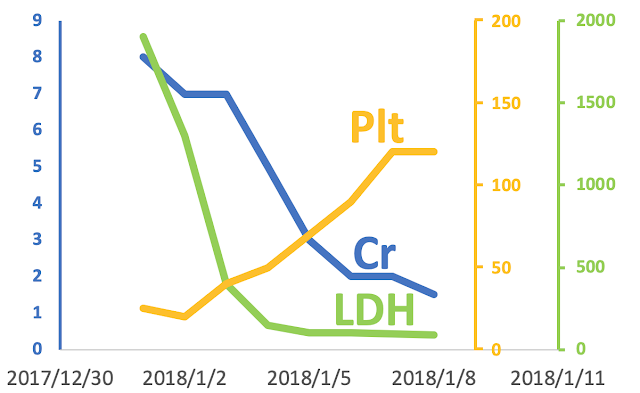
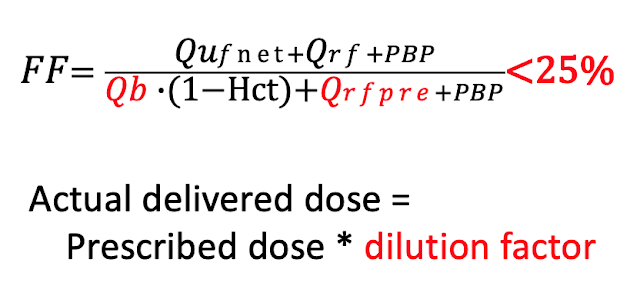
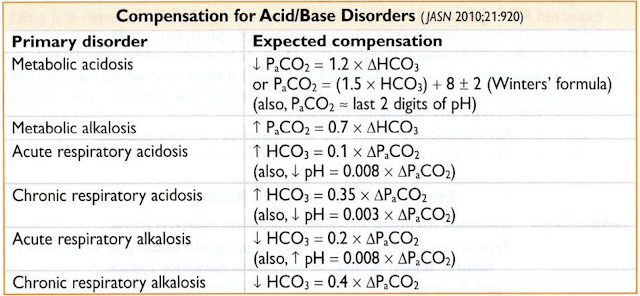
留言
張貼留言