Google OR-Tools : 線性優化 - 1. The Glop Linear Solver
線性優化原文連結
在符合下列條件下,求得3x + 4y 最大值
如果把上述範例圖像化可得到以下圖片,
# Step 1: Import the linear solver, or MIP, or cp_model
# Step 2: Add the solution printer
此步驟不需要
# Step 3: Declare the linear solver, or MIP, or cp_model
# Step 4: Create a database and requests
此步驟不需要
# Step 5: Create the variables
# Step 6: Define the constraints
SetCoefficient是指變數前的係數
# Step 7: Define the objective
# Step 8: Create a solver and invoke solve
# Step 9: Call a printer and display the results
上述可得到
在符合下列條件下,求得3x + 4y 最大值
| x + 2y | ≤ | 14 |
| 3x – y | ≥ | 0 |
| x – y | ≤ | 2 |
如果把上述範例圖像化可得到以下圖片,
我們的目標3x+4y之最大值一定是在這個三角形的端點之一
可以把三個端點的值都代入,也可求得解
但如果不自己畫圖,該怎麼做呢
# Step 1: Import the linear solver, or MIP, or cp_model
from __future__ import print_functionfrom ortools.linear_solver import pywraplp
# Step 2: Add the solution printer
此步驟不需要
# Step 3: Declare the linear solver, or MIP, or cp_model
solver = pywraplp.Solver('LinearProgrammingExample', pywraplp.Solver.GLOP_LINEAR_PROGRAMMING)宣告使用Glop solver, 叫做'LinearProgrammingExample'
# Step 4: Create a database and requests
此步驟不需要
# Step 5: Create the variables
x = solver.NumVar(0, solver.infinity(), 'x') y = solver.NumVar(0, solver.infinity(), 'y')創立x & y 兩個變數,他們的值為0到無限大
# Step 6: Define the constraints
# Constraint 0: x + 2y <= 14. constraint0 = solver.Constraint(-solver.infinity(), 14) constraint0.SetCoefficient(x, 1) constraint0.SetCoefficient(y, 2) # Constraint 1: 3x - y >= 0. constraint1 = solver.Constraint(0, solver.infinity()) constraint1.SetCoefficient(x, 3) constraint1.SetCoefficient(y, -1) # Constraint 2: x - y <= 2. constraint2 = solver.Constraint(-solver.infinity(), 2) constraint2.SetCoefficient(x, 1) constraint2.SetCoefficient(y, -1)加入約束範圍的三條線
SetCoefficient是指變數前的係數
# Step 7: Define the objective
# Objective function: 3x + 4y. objective = solver.Objective() objective.SetCoefficient(x, 3) objective.SetCoefficient(y, 4) objective.SetMaximization()定義目標之參數與係數
# Step 8: Create a solver and invoke solve
solver.Solve() opt_solution = 3 * x.solution_value() + 4 * y.solution_value()呼叫solver
# Step 9: Call a printer and display the results
print('Number of variables =', solver.NumVariables()) print('Number of constraints =', solver.NumConstraints()) # The value of each variable in the solution. print('Solution:') print('x = ', x.solution_value()) print('y = ', y.solution_value()) # The objective value of the solution. print('Optimal objective value =', opt_solution)
上述可得到
Number of variables = 2 Number of constraints = 3 Solution: x = 6.0 y = 4.0 Optimal objective value = 34.0這個方法看起來很煩,下次介紹簡潔的寫法

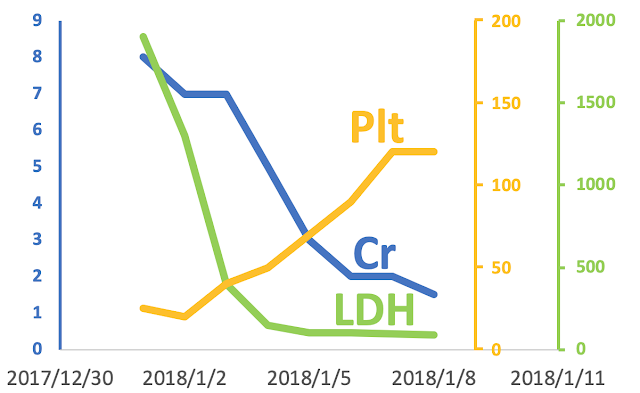
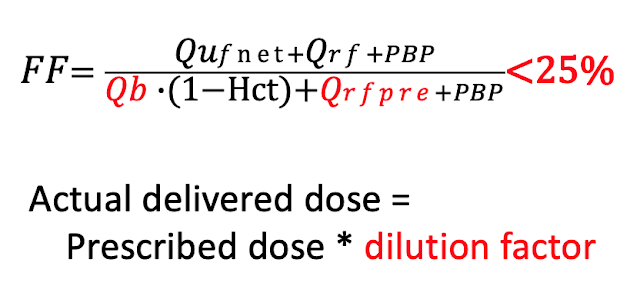
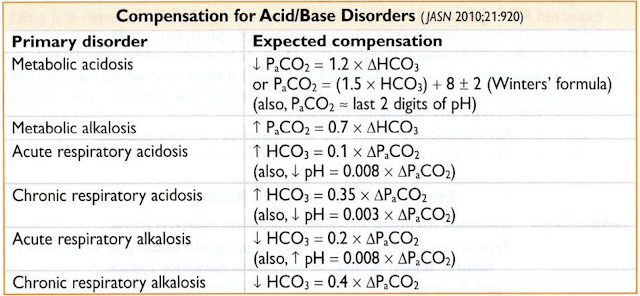
留言
張貼留言